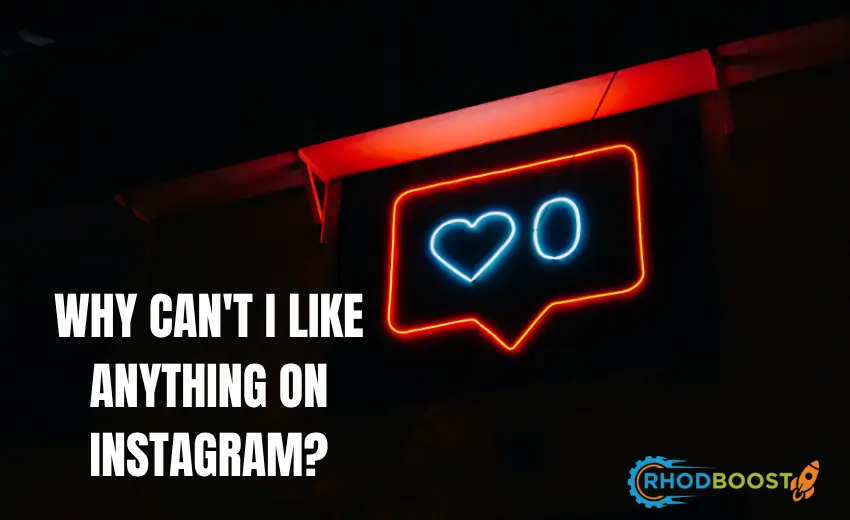Take Back Control of Your Experience Instagram Reels has swiftly become one of the platform’s most crucial features, although some people may be against the constant barrage of short films. For users who find themselves distracted, worried, or simply bored by Reels, this guide will describe the measures necessary to avoid them and return to their enjoyable experience with Instagram. Let’s explore how you may reclaim your peace of mind!
Find Your Focus: How to Limit Reels in Your Instagram Feed
Though Instagram can be nice, as a platform for connection, the Reels feature burgeons as an annoying pixel. Even though there is no concrete way to completely turn off Reels, it is still possible to reduce the frequency of their occurrence in the feed. For instance, when you see a Reels post, choose “Not Interested” on it, which helps customize the experience. In the future, the algorithm will recommend watching reels in small amounts, and you will be able to focus on the content that you want to see. Remember that you can always control your feed and make sure that Instagram is motivating and not defeating. By proactively curating your experience, you will enhance the quality of your interactions.
Reclaim Your Time: Using Older Instagram Versions to Avoid Reels
For those who are truly interested in breaking free from the Reels mania, switching to an old version of the application seems to be working. In earlier versions, there is no Reels option. For this reason, the more advanced and, perhaps, annoying features are just unnecessary. So, you are going to have to remove this application from your device and install an older version of Instagram APK from a reputable website. Note that there may be security issues when using outdated versions, and some features might be lacking, but if you are targeting evading reels, this might be your saving grace. Your time is of the essence, and therefore, how it is spent should be determined by what version of Instagram one is using.
Adjust your settings: No Reels on Mobile Data
In case you are worried about the amount of data spent or prefer to have limited exposure to Reels, you can try changing some settings in Instagram. Go to ‘Settings’, click ‘Account’ and choose ‘Cellular Data Use’. There are also options to switch on ‘Data Saver’ that help conserve data plans by limiting roaming and video auto-play when not on wifi, including reels. This simple change not only cuts down on unnecessary interruptions but brings about efficient use of your cell phone data. Such small changes may greatly influence how you use the internet, such that you pay attention now more to how you deal with the social network.
Choose What You See: Mute Reels from Specific Users
There are cases when it is not the all Reels but some particular users who do not stop posting. Luckily, specific accounts are muted so that reels do not appear from such accounts. Visit their profile, hit the Following button, and then Select Mute from the options. After that, slide the button for reels, and there you go! You consider yourself satisfied with how your feed looks after that. The gratitude allows them to keep in touch with friends but not see things that do not make sense to them. Censoring what you see on Instagram enables you to control how much the application touches your life and in what ways it is useful or harmful.
Embrace a Reel-Free Zone: Using Instagram Web Version
A single straightforward method for getting rid of the reels is to utilize the Instagram app on a PC. Currently, the web version of Instagram does not have any reels, thereby helping to achieve a non-reel browsing environment. Log into your account via your web browser and relish a clean and addictive version of Instagram. With this strategy, not only do you get rid of Reels, which is great, but you will also use the application more effectively as you will be less likely to spend hours scrolling through. Accept this reel-free zone as a chance to get in touch with what and who matters to you the most all over again.
Create Your Reality: Customize Your Explore Page
It’s designed for you and you can control how it looks. But if reels are on the dominant side, you may have to teach it differently. Whenever a reel appears, tap the three dots and select “Not Interested.” Tap back on posts, stories, and profiles that motivate and inspire you, and in a bit, Instagram will adapt to your real interests in the Explore area. This correcting of the page may take time but it is pleasant to have an Instagram that is like a real spaceship. If instead of passively absorbing Mode, you actively engage in topics that enable others to take control over their self, their behavior, and their content.
Detox from Distractions: Set Time Limits for Using Electronics
Should Reels be taking up a little bit too much time, it may help to include screen time as an option. Most of today’s smartphones can allow users to set time limits on applications. Delving into your phone’s settings, look through the downloads and you will see a section called ‘Screen Time or Support for Digital Wellbeing’ and you can restrict the time spent on Instagram per day. Once the user has hit the limit for screen time, an automated response should send a notification to that user stating that it is time to shift focus on another activity for a certain period. The above is a form of self-discipline that could help those who are addicted to social apps to emerge back to working hours where they can enjoy gainful employment and not be replaced by Instagram. If you are conscious of the time spent at the screen then it means you have decided to be health conscious.
Take the Power Back: Deactivate Your Instagram Account for a Short Time
If you feel overwhelmed by the reels, then you should think about temporarily suspending your Instagram account. This action gives you the freedom to leave the platform and go back when you feel like doing so without the need to delete the account permanently. For this, go to the Instagram website and log into your account. Click on “Edit Profile” and select the option to temporarily overwrite your account. It’s time to get out and take the long, overdue break. Other times, the only way to relieve yourself of distractions completely is to do just that. Use this opportunity to meditate, remember what it means to be offline, and come back recharged.
There’s the Calm: The Purpose has No Crear Reels
If you do not agree with the concept of Instagram Reels, then it may be beneficial for you to check out new social media platforms altogether that are more to your taste. It could be Pinterest, the business-oriented LinkedIn, or a more succeded than before Twitter since you lead a specific lifestyle. A more effective target audience can also be achieved when you open up to new notions and ideas and try new websites. Embrace the change and do not be afraid to get out of your comfort zone to look for safe surroundings where you can healthily explore your passions with minimal distractions.
Make It Work for You: Stay Updated with Future Instagram Features
Instagram changes in every knew its users and possibly soon even a disable option for Reels will be incorporated! Therapists regarding Instagram please be aware of these updates and changes regarding the app termed Instagram for they will place you in the proper position to utilize what it has to offer. Some people wonder how to do that and keep up with the updates made by Instagram’s webpage and some of its bloggers. Most importantly, however, do not forget that it is you who will make Instagram and not the opposite. Staying ahead of the game is always beneficial, if it is necessary, as new features help improve the subjects and make everyone who uses the platform more excited.
Final Thoughts: Your Instagram, Your Rules
While you can’t completely disable Reels on Instagram, there are several ways to minimize their impact and regain control of your browsing experience. Whether you choose to mute specific users, use the web version, or set screen time limits, the key is to create a digital space that aligns with your goals and values. Instagram should be a platform that inspires and connects you, not one that overwhelms and distracts you. So take charge, implement these strategies, and make Instagram a tool that adds value to your life.
It is not possible to turn off Reels on Instagram entirely, but there are ways to reduce the effect of this feature and enhance your control over the activity. It is up to you how you will take action in such a situation, you can mute persons, use web version or put time limits, the main thing is to establish an environment that is healthy and nurturing in relation to your objectives. The essence of social media is not to disarray, distract, and bombard public consumers, it is to encourage and engage the audience. So, take a step forward, use these measures, and turn Instagram from a burden into a benefit.