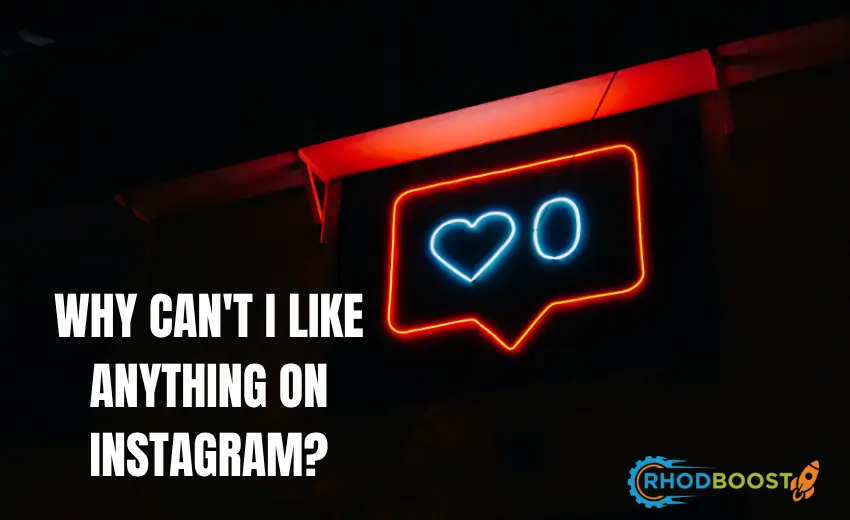Instagram is the go-to app for engagement, brand-building, and business development. But, super annoying is the fact that you cannot enter clickable links in the comments section. Your product is amazing, your blog post is full of insight, and the offer is just plain cool; however, having followers tap away at some URL isn’t as easy as just pasting links into IG comments. Unfortunately! Let’s get the show on the road!
WHY CAN’T YOU POST CLICKABLE LINKS IN INSTAGRAM COMMENTS?
Not to worry! There are clever ways around this and be able to direct your audience to a particular destination. We will teach you how to share links on Instagram for maximum impact effectively, easily, and efficiently if you’re an entrepreneur, influencer, or content creator.
Instagram is meant to keep the users as long as possible. Therefore, only bios and Stories allow clickable links because the company does not want its users to leave the app too quickly. However, it does not mean you cannot effectively take them to your content.
The right strategies will allow you to redirect your Instagram followers to your website, product page, or the latest blog without them losing interest. First, You need to know how to set up automated posts with Instagram comments, which was discussed earlier.
THE SMARTEST WAYS TO SHARE LINKS IN INSTAGRAM COMMENTS
1. Add the Link in Your Bio and Direct Users to It
The most powerful and widely used method is placing your link in your Instagram bio and then mentioning it in your comments.
Step 1: Go to your Instagram profile and tap Edit Profile.
Step 2: Locate the website section and paste your link there.
Step 3: In the comment section of your post, say something like:
Pro Tip: Use a link shortener like Bitly, TinyURL, or Linktree to make your URL clean and easy to remember.
Why This Works: When people know exactly where to find your link, they’re more likely to click and engage!
2. Drop a Link in the Comment (Even If It’s Not Clickable)
Yes, Instagram won’t make your link clickable in the comments, but that doesn’t mean you shouldn’t post it.
Simply paste your full URL in the comment so users can copy and paste it into their browser.
Why This Works: Even though users need to copy and paste the link manually, if your content is compelling enough, they will take the extra step!
Pro Tip: Shorter links work best! Use a URL shortener to keep things neat and easy to copy.
3. Use Instagram Stories with the Link Sticker
If you want an even easier way to share clickable links, Instagram Stories is your best friend. With the Link Sticker, you can direct followers to your website in just one tap.
Step 1: Open Instagram and swipe to the Stories section.
Step 2: Tap the Sticker icon and choose the Link option.
Step 3: Paste your URL and customize the sticker text if needed.
Step 4: Post your Story and add a comment on your latest post saying:
Why This Works: Stories are highly visible, and users can click the link instantly without leaving Instagram!
4. Automate Link Sharing with Instagram DMs
Want a more interactive approach? Get your audience to comment and then send them a link via Direct Message (DM).
Step 1: Post content with a call-to-action (CTA)
Step 2: Manually or automatically (using a chatbot) send them the link via Instagram DM.
Why This Works: It builds personal connections and increases engagement while directing users straight to your content.
Pro Tip: Tools like ManyChat or MobileMonkey can automate this process.
5. Use IGTV or Reels for Link Sharing
Instagram allows you to place clickable links in IGTV descriptions—a great way to direct traffic!
Step 1: Create an IGTV video or Instagram Reel related to your content.
Step 2: Add a clickable link in the video description.
Step 3: In the comments, direct users to check out the video description for the link.
Why This Works: IGTV and Reels reach a broader audience and allow you to add clickable links in the description!
Pro Tip: Say something in the video like “Check the description for the full link!” to make it clear.
6. Use Link Aggregators (Like Linktree or Tap.bio)
If you have multiple links to share, platforms like Linktree, Shorby, and Tap.bio allow you to create a single link that leads to multiple destinations.
Step 1: Sign up for Linktree (or a similar tool).
Step 2: Add all your links to your customized Linktree page.
Step 3: Place the Linktree URL in your Instagram bio and direct users there.
Step 4: In the comments, say something like:
Why This Works: Instead of changing your bio link constantly, one link does it all!
FINAL THOUGHTS: DRIVE TRAFFIC LIKE A PRO!
Even if Instagram does not permit comments to include clickable links, these methods will boost your link-sharing chances to the maximum! Whether you use the bio, Stories, DMs, or any creative workaround, the point is to provide easy access to your content for the users.
Now it is your turn! Which one are you trying first? Share in the comments so we can take this Instagram strategy to a whole new level!