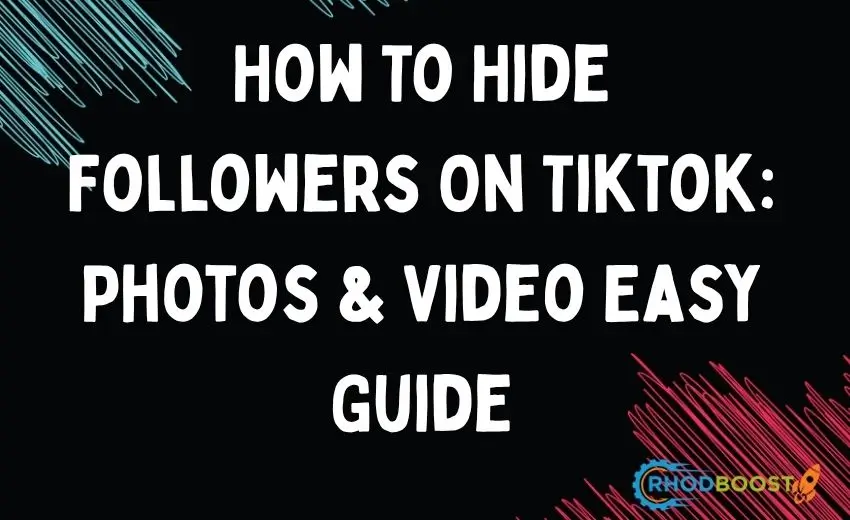The best solution to hide your followers is to go to your privacy settings and set the tracking list visibility to ‘Only Me.’ To do this, go to your profile’s Privacy menu, then touch on ‘List of People Who Follow You’ and pick ‘Only Me.’
In this detailed guide, we’ll walk you through how to hide followers on TikTok, explore reasons why users might want to do this, and provide essential TikTok tools to strengthen your online presence.
REASON TO HIDE YOUR FOLLOWERS ON TIKTOK
Hiding your followers can improve your account’s credibility and protect your privacy. Here are some of the most common reasons users choose to hide their follower list:
- You want to protect yourself from TikTok bot sites or third-party bots.
- You’re building a TikTok marketing strategy and don’t want competitors to analyze your followers list.
- You’re dealing with unwanted followers, including spam accounts.
- You want to maintain good control over your TikTok presence.
- You’re growing your account with SMM tools and prefer to keep follower data private.
STEP-BY-STEP GUIDE: HOW TO HIDE FOLLOWERS ON TIKTOK
1. OPEN YOUR TIKTOK APP
Launch the TikTok app on your device. Make sure you’re logged into the specific account where you want to hide followers.
2. GO TO YOUR PROFILE PAGE
Tap on the “Profile” icon in the lower right corner. This takes you to your TikTok profile page, where your content, bio, and follower count are visible.
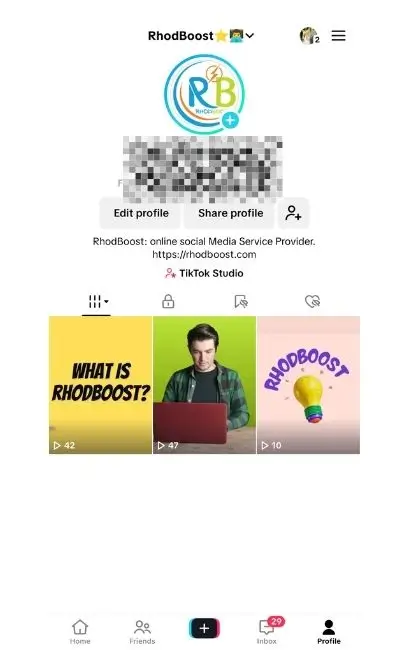
3. TAP THE UPPER RIGHT CORNER (DOTS OR ELLIPSIS ICON)
Look for the three dots (sometimes shown as an ellipsis icon) in the upper right corner of your profile. This opens your Settings and Privacy menu.
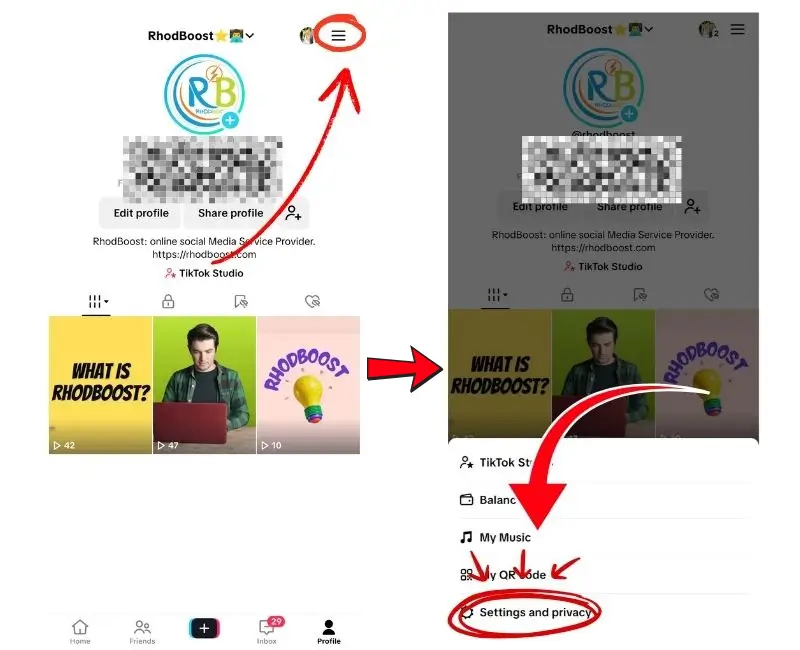
4. SELECT “PRIVACY.”
In the settings menu, scroll until you find “Privacy.” Tap it to reveal more privacy settings.
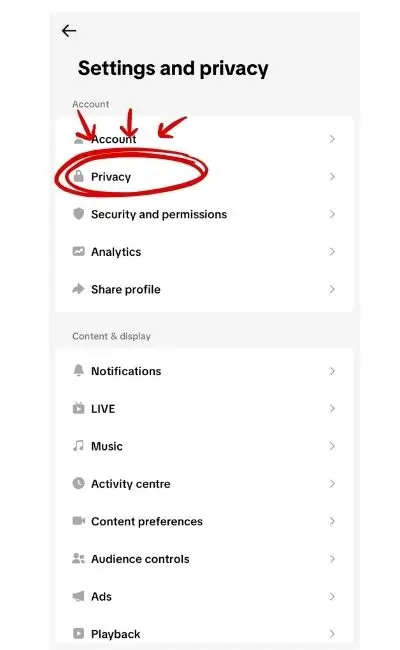
5. FIND AND SELECT “FOLLOWING LIST.
Under “Privacy,” locate the option that says “Following List” or similar, depending on your TikTok app version.
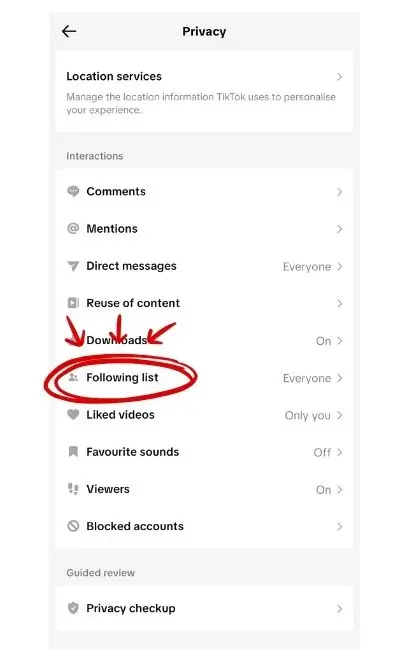
6. CHOOSE WHO CAN SEE YOUR FOLLOWING LIST
Now, TikTok gives you two options:
- Everyone (default)
- Only Me
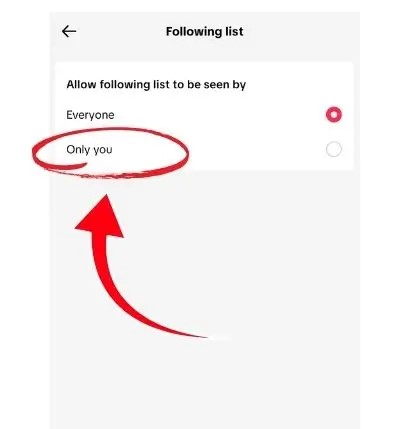
To hide your followers, select “Only Me.”
This ensures that your followers list remains visible only to you and hidden from other TikTok users, including followers, strangers, or potential competitors.
HIDE YOUR FOLLOWERS WITH VIDEO TUTORIAL
BLOCK OR REMOVE UNWANTED FOLLOWERS
If you want to remove followers without making your account private:
- Go to your followers list.
- Tap the follower you want to remove.
- Hit the ellipsis icon (three dots) in the upper right corner.
- Select “Remove this follower” or use the unfollow option.
You can also block specific accounts if needed.
HOW TO MAKE YOUR ENTIRE TIKTOK ACCOUNT PRIVATE
Only approved followers will be able to see your videos and content. This helps to block bots, third-party tools, or unwanted people from viewing your TikTok growth progress.
In addition to hiding your following list, you can choose to make your entire TikTok account private for added protection.
- Go to Settings and Privacy.
- Tap “Privacy.”
- Toggle the “Private Account” switch ON.
MAKE YOUR TIKTOK ACCOUNT PRIVATE WITH VIDEO GUIDE
WHY HIDE YOUR FOLLOWING LIST: STRATEGIC BENEFITS
Boost Your Credibility
Hiding followers helps make your account look cleaner and more authentic, especially if you’re purchasing growth via a TikTok SMM panel or working with marketing tools.
Control Who Interacts With You
Whether you’re growing fast using a TikTok bot or organically gaining multiple followers, this feature lets you manage who sees what.
Protect Yourself From Bots
Bot settings or third-party bots often target accounts with visible data. Hiding your follower data gives you a layer of digital security.
WHAT HAPPENS AFTER YOU HIDE YOUR FOLLOWERS?
When you hide your following list:
- Your follower count will still be visible unless your account is private.
- People will not be able to see who you follow.
- Your followers won’t be notified that they’ve been removed or hidden from view.
This action affects TikTok users viewing your profile, but not your content or videos.
USE TIKTOK MARKETING TOOLS TO MONITOR GROWTH
Using the right TikTok growth strategies helps you gain traction while maintaining your privacy. For brands and creators serious about their TikTok presence, tools like RhodBoost’s SMM panel offer in-depth features such as:
- Automated growth
- Real follower integration
- Safe setup with no bots
- Search bar tracking for follower insights
- Free trial offers
COMMON QUESTIONS
Can I hide my followers from specific accounts?
TikTok doesn’t let you hide followers from specific users—however, you can block individual accounts or remove them from your list.
Can I stop people from seeing my follower count?
You can’t currently hide your follower count, but by making your account private, only approved users can view your details.
What if I want to show my followers again?
Go back to Settings > Privacy > Following List > Everyone.
Your followers list will be viewable again.
Will hiding followers affect my engagement?
No, hiding your followers won’t hurt your content performance. TikTok’s algorithm is based on your content quality, watch time, and engagement, not your follower visibility.
TIKTOK GROWTH STRATEGY PRIVACY BEST OF BOTH WORLDS
The TikTok followers-hiding feature offers more choice to safeguard the identity of TikTok users, especially in 2025, with TikTok bots and marketing tools becoming aggressive.
You don’t have to trade privacy for growth; both are achievable with the right set of tools. RhodBoost, for example, helps you grow with real followers; you keep control, set everything up manually, and even get a refund guarantee. So if you are spending money on TikTok marketing, hiding followers could very well be a means to protect your accrued progress.
FINAL WORD
Your TikTok experience should be entertaining, safe, and powerful. Knowing how to hide followers on TikTok is an important step in maintaining your privacy, maximizing your marketing methods, and staying ahead of bots or spam accounts.
Whether you’re eliminating undesirable followers, blocking bots, or using an SMM panel to build your TikTok account, taking control of your privacy settings puts you in control.