Changing the visibility of your followers to ‘Only Me’ is the quickest way to conceal them. This can be done by going to the Privacy section of your profile and selecting ‘List of People Who Follow You’, setting it to ‘Only me’.
30-SECOND VIDEO GUIDE FOR HIDE YOUR FOLLOWERS ON TIKTOK
It’s essential to understand how to protect your digital boundaries. One way to do that is by keeping your following list private.
Let’s dive into the complete, step-by-step guide to making your TikTok following list private, explore why it’s important, and learn how to secure your profile in a few easy taps.
REASONS TO KEEP YOUR FOLLOWING LIST PRIVATE
Today, many people care about tracking metrics to validate their existence, which makes overlook the privacy issues that come with being visible. Here are reasons that show concealing your following list can be useful:
Defend Your Connections
It is possible that you don’t want them to know about your following because they are creators, personal acquaintances, or even controversial figures.
Prevent Unwanted Attention
Followers that are public can serve as potential spam, trolls, or stalker magnets who seek to unnaturally infiltrate your social network.
Sustain Online Serenity
Sustaining digital peace becomes difficult when people attempt to ascertain the kind of person you are by analyzing the accounts you follow, so the best way to prevent this is to keep your following private.
Protect Personal Space
For those who use TikTok for personal and professional use, obfuscating the following list allows them to maintain a public-private distinction.
HOW TO ENABLE FOLLOWING PRIVACY SETTINGS ON TIKTOK
TikTok makes it simple to change your privacy settings, but if you don’t know where to look, it can be confusing. Here’s your step-by-step walkthrough:
STEP 1: OPEN YOUR TIKTOK APP
Start by launching the TikTok app on your device and making sure you’re logged into your account.
STEP 2: GO TO YOUR PROFILE
Tap the Profile icon in the bottom right corner of your screen. This will take you to your profile page.
STEP 3: ACCESS SETTINGS AND PRIVACY
On your profile page, tap the three horizontal lines (☰) or three dots in the top-right corner to open the Settings and privacy menu.
STEP 4: SELECT PRIVACY
Under the settings menu, you’ll see a section labeled Privacy. Tap on it to enter your account’s privacy control panel.
STEP 5: SCROLL TO THE FOLLOWING LIST
Scroll down to find the “Following list” option. This determines who can see the list of users you follow.
STEP 6: CHANGE VISIBILITY
You’ll see two options:
- Everyone: Anyone on TikTok can view your following list.
- Only me: Only you can see your following list.
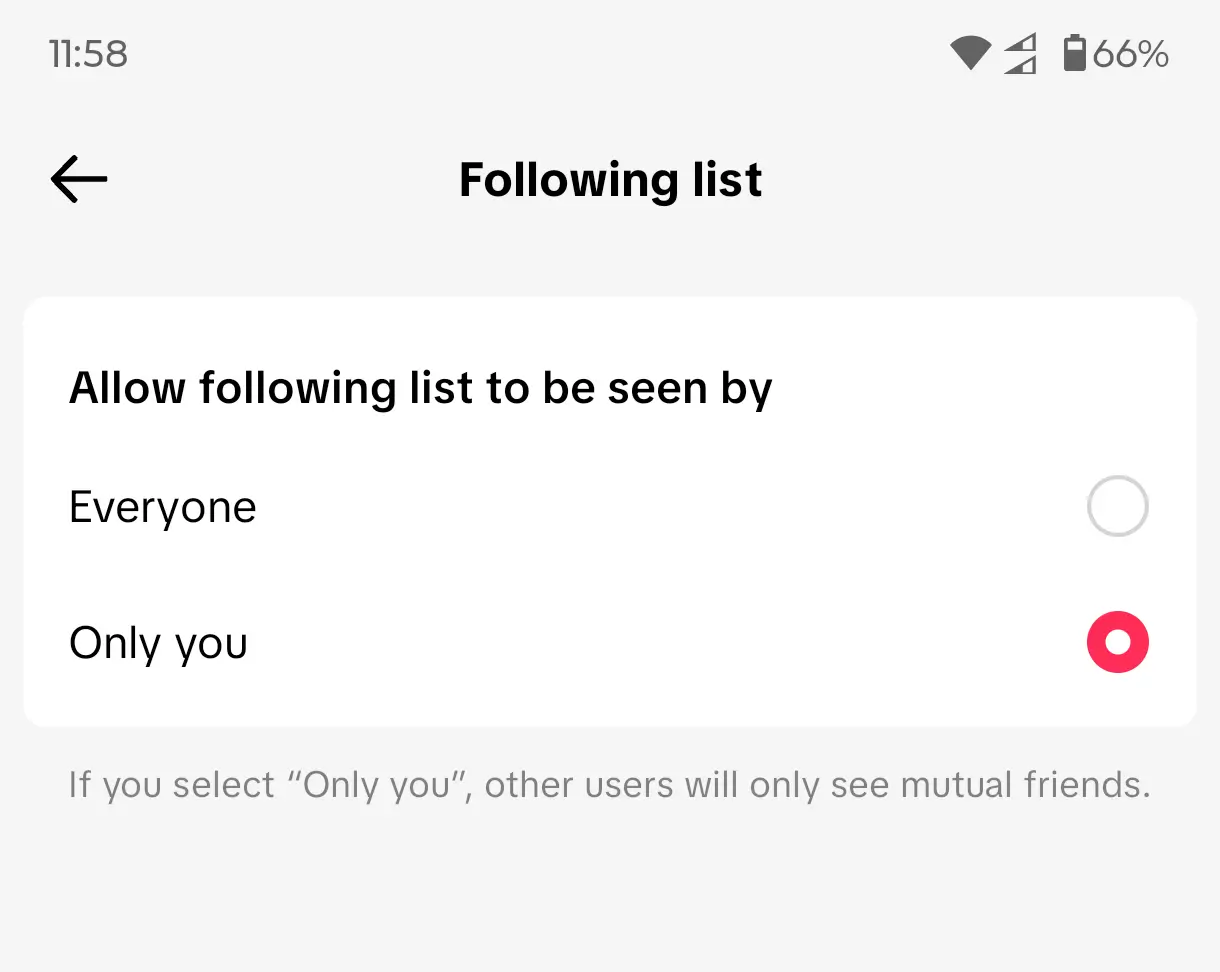
Select “Only me” to make your following private. That’s it! Your following list is now hidden from the public.
WHAT HAPPENS AFTER YOU MAKE YOUR FOLLOWING PRIVATE?
Every time the following list is made private, it changes the dynamics of others interacting with your profile. Here’s how it works:
- Others can still follow you (depending on your general privacy options).
- Persons still see who you are following unless that list is made private too.
- Mutual followers may view shared connections as well.
This has zero effect on your videos, likes, or any form of engagement—except for what the other person sees; basically, the accounts you follow.
CAN SOMEONE STILL SEE WHO YOU FOLLOW IF YOUR FOLLOWING IS PRIVATE?
The answer is no. If you have set it to “Only Me,” normal users, including your followers, usually cannot view the entire list of accounts you follow (with some following by exceptions). However, note that:
- Mutual following might still be visible.
- If you have interacted with other users’ content (likes or comments), could-be-inquirers can go find evidence to that effect and can piece some of their interests to some extent.
ADDITIONAL PRIVACY TIPS FOR TIKTOK USERS
Making your following private is a great first step—but why stop there? Here are a few more ways to strengthen your privacy:
Set Your Entire Account to Private
From your Privacy settings, toggle the Private account option. This means only people you approve can follow you and see your content.
Control Who Can Comment
Manage who can comment on your videos under Privacy > Comments—choose between Everyone, Followers, or Friends.
Filter Direct Messages
Navigate to Privacy > Direct Messages and decide who can message you: Everyone, Friends, or No One.
Block Suspicious Users
If someone is bothering you or behaving suspiciously, don’t hesitate to block them by visiting their profile and tapping the three-dot icon.
BENEFITS OF HAVING A PRIVATE FOLLOWING LIST
Let’s break down the major benefits of making your TikTok following list private.
Greater Control Over Your Profile
Your digital space is yours to shape. Hiding your following list means you can curate your interests without judgment.
Reduced Drama and Gossip
When your following is public, some users make assumptions about your views, preferences, or alliances. Going private eliminates this noise.
Professional Appeal
Creators, influencers, and business accounts often prefer to keep their networks confidential, especially when working with brands or competitors.
Enhanced Anonymity
Just browsing TikTok for fun or research? Keeping your following private helps maintain a lower profile.
COMMON QUESTIONS ABOUT TIKTOK PRIVACY SETTINGS
Can I make my follower list private, too?
As of now, TikTok does not allow users to hide their followers list entirely, but they can hide who they follow.
Does making my following private affect my algorithm?
No. TikTok’s algorithm is primarily based on your interactions (likes, shares, comments, watch time), not whether your following list is public or private.
Can businesses or brands still find me?
Yes. Making your following private doesn’t affect your discoverability, hashtags, or video reach. Brands can still view your content and reach out if your account is public.
YOUR PRIVACY IS YOUR POWER
Choosing privacy is significant in this day and age when oversharing has become normal. Whether you want to maintain personal boundaries, create a safer environment, or create a more focused TikTok experience, making your following list private is a sensible and simple step. This minor change can significantly impact how you interact with the platform and how others interact with you.
CONCLUSION
Your TikTok account is more than one of the simply a place to post material; it reflects who you are. Making your following private does more than just hide names on a list; it also represents a step toward digital independence and autonomy. Protect your peace, create an honest brand, and remember that your privacy is always worth defending. So take action, alter those settings, and make your TikTok adventure safe, intentional, and your own.






