TikTok does not allow you to remove someone else’s followers directly. However, you can block or report users if necessary. TikTok provides options for controlling your profile and engagement, but it’s critical to obey TikTok’s guidelines. Maintain your ethical standards and focus on providing compelling content.
This comprehensive step-by-step guide will teach you how to efficiently remove followers from your TikTok account using the app’s built-in direct feature.
WAYS TO GET RID OF FOLLOWERS ON TIKTOK IN 2025 STEP BY STEP
Removing unwanted followers is more than just blocking negativity; it is also about maintaining good control over your audience. The TikTok app has risen at an exponential rate, as have TikTok bot sites and third-party bots, which can affect the credibility of your TikTok account.
Whether you’re removing inactive users, minimizing TikTok bots, or improving your TikTok marketing tools, here’s why you should think about removing followers.
- Maintain authenticity and engagement
- Improve your follower count ratio
- Eliminate spam or troll TikTok users
- Support better targeted strategies for marketing
- Strengthen privacy and content visibility
STEP 1: OPEN THE TIKTOK APP
- Launch the TikTok app from your smartphone.
- Log in to your official TikTok account.
STEP 2: NAVIGATE TO YOUR PROFILE PAGE
- Tap the Profile icon on the bottom right corner.
- This opens your profile page, where your content, videos, and followers are displayed.
STEP 3: ACCESS YOUR FOLLOWERS LIST
- Tap on the “Followers” option under your profile name.
- Here, you can see every user currently following your account.
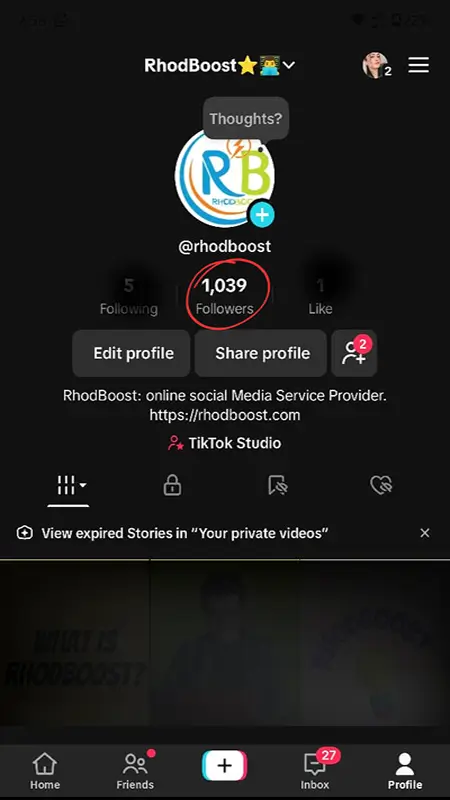
STEP 4: FIND THE SPECIFIC ACCOUNTS TO REMOVE
- Scroll through the followers list or use the search bar to locate specific accounts.
- Click on the name to visit their TikTok profile.
STEP 5: USE THE DIRECT OPTION TO REMOVE
- On the upper-right corner of the user’s profile, tap the ellipsis icon (⋮) or dots icon.
- Select the “Remove this follower” option.
- Confirm your action.
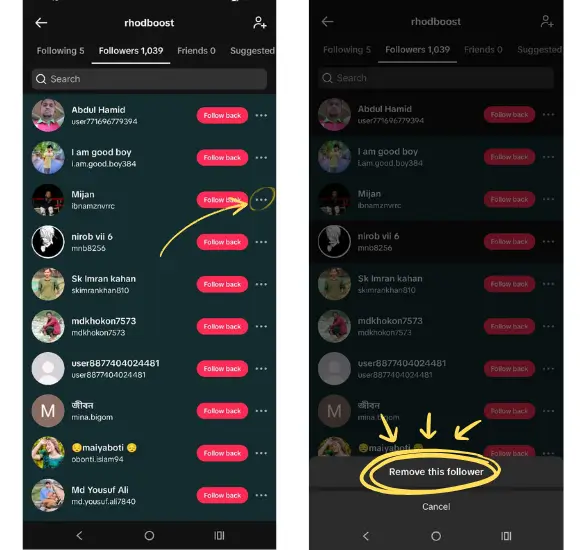
Result: The user will be removed instantly without being notified.
ALTERNATIVE: UNFOLLOW OR BLOCK FOR STRONGER ACTION
If you want a stronger action than just removing, consider these:
BLOCK THE USER
- On their profile page, tap the dots icon (upper right corner).
- Select Block.
- This prevents the user from finding or interacting with your account.
UNFOLLOW THEM
If you followed them back, you can use the unfollow option directly from their profile.
HOW TO REMOVE MULTIPLE FOLLOWERS QUICKLY
While TikTok doesn’t allow bulk removal, you can streamline the process:
- Use targeted strategies—start with suspicious TikTok bots or spam profiles.
- Rely on your TikTok SMM panel (if you manage multiple accounts) for alerts on fake or bot followers.
- Monitor users with no content or very low follower counts—often signs of third-party bots.
You should know: Avoid using automated TikTok bot settings or third-party tools to remove followers—they can violate TikTok’s terms of service and damage your TikTok growth.
BOOSTING YOUR TIKTOK ACCOUNT’S CREDIBILITY
A cleaner follower base results in:
- Better engagement rates.
- A more credible TikTok presence.
- Stronger trust among viewers and brands.
You can enhance your credibility further by:
- Using TikTok marketing tools for organic growth.
- Tracking performance via TikTok analytics.
- Removing followers who don’t align with your target audience.
WHAT HAPPENS AFTER YOU REMOVE FOLLOWERS?
Once removed, a follower:
- Can’t view your private content (if your account is private).
- Won’t get notified.
- Can still search and follow you again (if your account is public).
If you want full restriction, blocking is the better route.
MANAGE YOUR ACCOUNT THROUGH PRIVACY SETTINGS
This adds a layer of control—you must approve every follower manually. To take more control of your TikTok account, tweak your privacy settings:
HOW TO MAKE YOUR ACCOUNT PRIVATE:
- Go to Profile > Menu > Settings and Privacy.
- Tap Privacy.
- Toggle on Private Account.
ESSENTIAL TOOLS FOR TIKTOK GROWTH AND SECURITY
While TikTok doesn’t provide mass removal tools, some essential tools and tactics include:
- Manual review of your followers’ list weekly.
- Third-party analytics tools (but avoid any that manipulate followers or use TikTok bot settings).
- Free trial tools from reputable TikTok SMM panel services that help track engagement but don’t use bots.
- Filter spam with TikTok’s comment and message privacy filters.
USING TIKTOK MARKETING TOOLS WISELY
When using TikTok marketing tools, avoid those offering fake growth. These are often powered by TikTok bots and can:
- Decrease your visibility.
- Lower your TikTok account’s credibility.
- Lead to shadow banning or suspension.
Instead, focus on tools offering:
- Audience targeting
- Performance analytics
- Engagement tracking
And make sure they offer manual growth options only—no bots. Then, if you face any kind of problem, your Rhodhboost will come to you and provide free assistance.
FREQUENTLY ASKED QUESTIONS
Can I remove followers in bulk?
No. TikTok does not presently allow the option of removing numerous followers.
Will the user know I removed them?
No, TikTok does not notify specific accounts when they are removed from your follower list.
How frequently should I clean my follower list?
At least once a month, particularly if you’re actively marketing or implementing a TikTok growth strategy.
Can I re-approve someone once they are removed?
Yes. If your account is private, they must issue a follow-up request again, which you may approve or deny.
FINAL WORD
A TikTok presence should be genuine, engaging, and devoid of fake users. Through each successive step of removing unwanted TikTok followers safely and easily from within the app via the built-in option, a little knowledge goes a long way. Whether for keeping one’s brand healthy, staying away from TikTok bots, or growing that follower number, maintaining control of the TikTok account is essential for long-term growth.
Now that you’ve removed spam, bots, and dead weight, focus on real engagement and build a stronger TikTok experience starting today!






